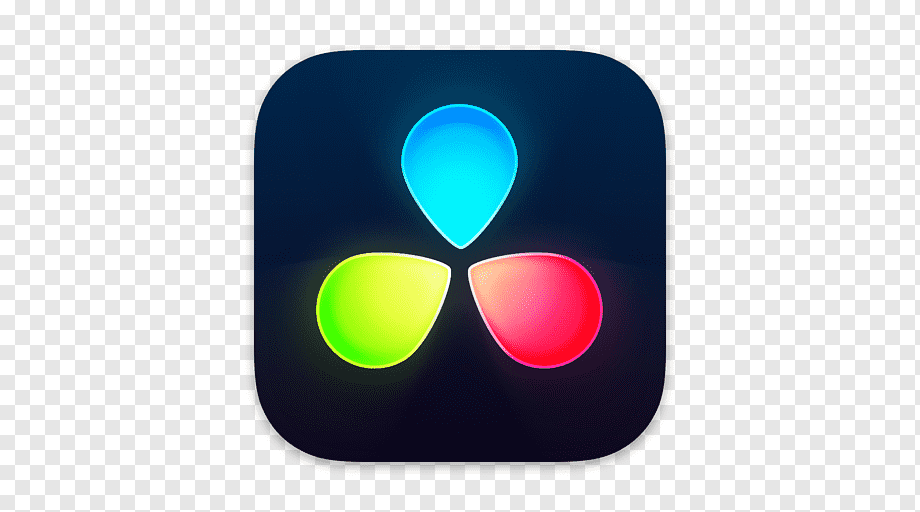Drone Pilot. How to best edit drone footage?
Here’s how you learn to edit drone footage.
Drone footage is almost the same as any other footage except that it could be in 4K and each clip is likely to be quite long. This means that the file sizes may also be quite large, sometimes in the GB size range. Therefore you need a reasonably fast computer to handle these big files.
The file types might also cause you some headaches. You will most likely be filming in an H.264 codec which most computers can handle.
If your drone produces H.264 that’s fine, however some new drones on the market can produce H.265 footage. You will find it harder to edit as this requires a faster computer. The modern M1 chip Macs can however handle H.265 with ease.
Higher end drones like the Mavic 3 Pro Cine produce ProRes 422 footage which is an even bigger file but gives better colour grading opportunities.
Your best option is to shoot in H.264 unless you have a capable computer.


What is the best free editing software for drone footage?
There are a number of softwares available for editing drone videos. These range from free to expensive. I have found the best free software to be either iMovie, available as standard on all Mac computers or the Davinci Resolve free version that is available for both Windows and Mac. iMovie is far simpler and intuitive for beginners. Davinci offers a far higher level of professionalism and if you choose to learn it, it will give you great insight into the world of Non Linear Editing (NLE).
You can download the latest free version of Davinci Resolve here.
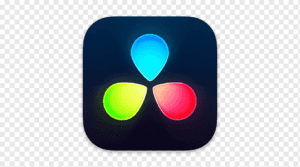

Using Premiere Pro?
I used Premiere Pro for around 10 years and found it adequate but finally switched over to Davinci Studio. Premiere is much the same as most Non Linear Editing platforms. It does require a subscription however. If you are interested in Premiere Pro specifically there are a multitude of tutorial videos on YouTube on the subject. The principles are however just the same. Follow this link for more information on Adobe Premiere Pro.

What is the best way to edit drone footage?
The only way to edit drone footage is to use the most interesting parts of your footage and don’t let each clip go on for too long. Edit your clips to maintain your audiences interest. Don’t use a clip just because you hold more of an emotional attachment. Use clips that are good because they look good and are interesting.
When I edit any clip I look at it from a bystanders viewpoint.
1: Is the composition good? If not then I move on to when the shot is aesthetically pleasing to the eye.
2: If the drone is moving, does it remain a good composition? If not, there’s your out point.
3: Are there any points where the framing changes abruptly? If so, there’s your cut point.
4: Does the clip keep your interest? Only keep the interesting part. If the shot is static, make it short.
See this in-depth article on how to shoot professional looking drone footage.
How to colour grade drone footage?
The Mini 2 and 3 and most other consumer drones can be set up to record an automated already graded footage and this looks pretty decent straight off the card. However if your drone is recording with a LOG curve you need to grade it to bring out the best in it. Ensure the White Balance is set for the conditions.
Generally, increase the contrast and saturation and lower the blacks. A general rule of thumb is to grade it, then leave it for 5 minutes. Come back and look at it again. If on first look it doesn’t look right then adjust and repeat. Our eyes can trick us so returning to footage and giving it fresh appraisal is a good way to avoid being too close to see it for what it is.
Best LUTs for Drone Footage?
Within Davinci Resolve Studio there are LUTS available for most camera systems on the market today including DJI. Most edits suites will have them, so it’s always worth trying what’s there and the beauty with LUTs is that you can use the slider to limit the influence and effect of the LUT.
In Davinci colour tab open the NODE section and right click on a Node, the menu will open, you then follow the DJI section to your preferred drone. If you can’t find the exact one, you can download it from the DJI website here.
How do you select/add music/audio to a drone video?
I find my music from a variety of sources. If you are editing for personal use without any distribution, find whatever music you have in your collection you like. If however you want to upload the edit to YouTube or use it commercially then you need a royalty free music source.
Recently I started using artlist.io for ease of use music tracks. It’s a subscription service so my advice would be to pay for a month, then download as many as you can in that month and stockpile them for future use. They have specific categories that fit with specific moods including one for Drones.
Lastly, check out our drone filming service page where we can edit what we shoot or edit what you shoot!
Have fun and fly safe!